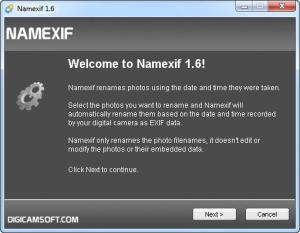Namexif
1.7
Size: 441 KB
Downloads: 4763
Platform: Windows (All Versions)
Imagine that you have a lot of photos stored on your computer and you would like to organize all of them, so that it will be easier to find a certain photo. Unfortunately, most digital cameras create image files with automatic names, which are not intuitive at all. That's why, in order to organize all your photos in an efficient way, you will need to rename them. You could do this manually, by modifying every picture separately, or you could use the Namexif application. This simple Windows program does exactly what its name suggests, it allows you to modify the names of several image files by using their date and time. This data is usually found in the EXIF information of an image and most digital cameras support this feature.
Installing the Namexif application is not difficult at all, as a few clicks are enough to get the program installed. After the setup process finishes and the program is launched, the user will notice a simple and intuitive interface, which allows him to add photos in two ways, either by selecting multiple image files or by selecting complete image folders.
Namexif supports a wide range of image formats and allows the user to add an unlimited number of photos to its interface. After the import process is complete, the user will be able to select the date and time format which will be used for renaming the images and he will also be able to add a certain text to be included in the name of each photo, besides the date and time.
After completing this step, all the imported image files will be renamed automatically, in no time at all.
Pros
It allows you to rename a large number of image files at the same time, by reading the date and time included in the EXIF information. Besides that, the program allows importing complete image folders. Furthermore, the user can select the date and time format for renaming photos.
Cons
Some users may consider the application a bit simple, as it only allows modifying image file names using the date and time. Namexif allows you to modify the names of several photos at the same time, using their date and time, making them easier to organize and access.
Namexif
1.7
Download
Namexif Awards

Namexif Editor’s Review Rating
Namexif has been reviewed by Jerome Johnston on 11 Jun 2012. Based on the user interface, features and complexity, Findmysoft has rated Namexif 4 out of 5 stars, naming it Excellent